Using Descriptive Language to Increase Accessibility
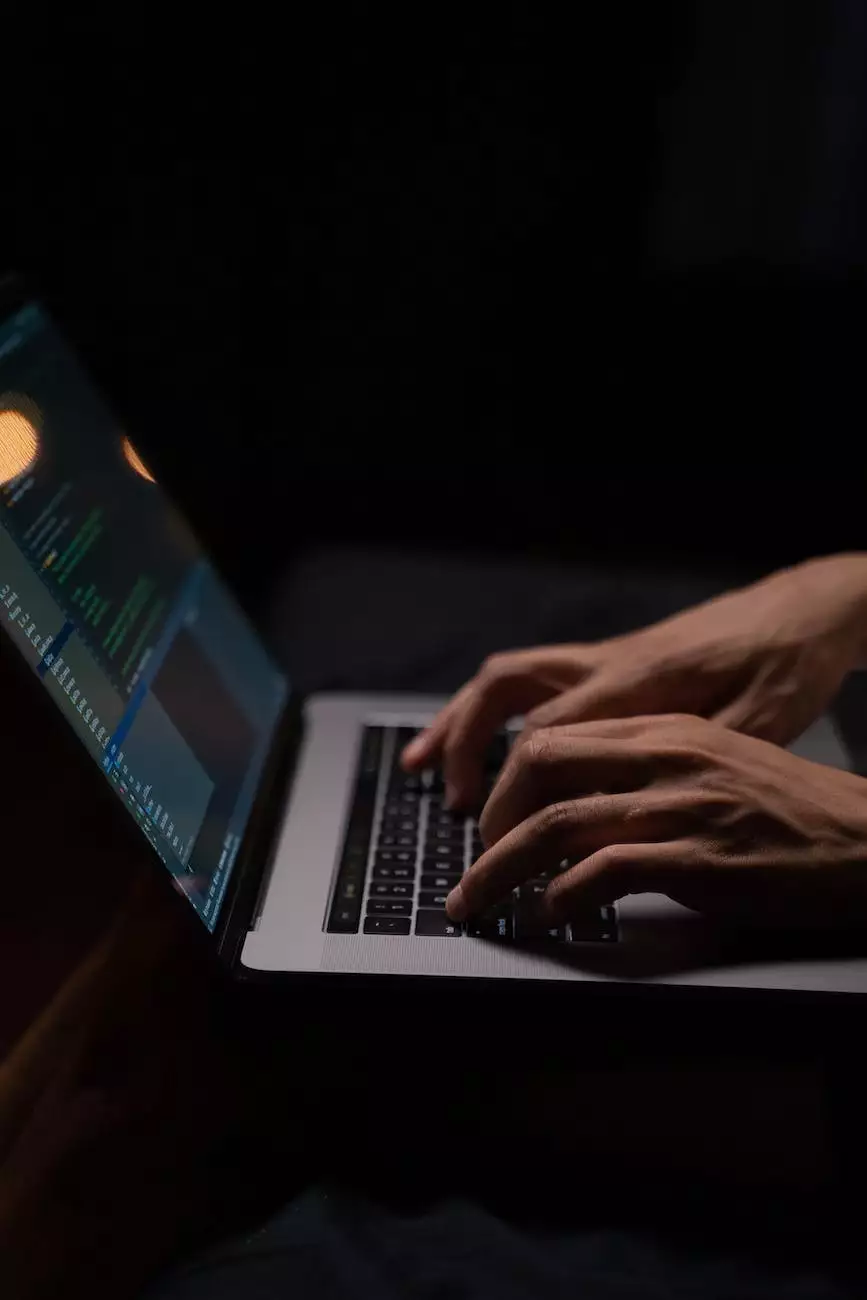
Introduction
Welcome to Fountain of Hope, a community and society organization that focuses on faith and beliefs. In our quest to foster inclusivity and accessibility, we recognize the importance of using descriptive language to make our content more accessible for all individuals, including those with visual impairments. In this article, we will explore the significance of alt text and audio description in increasing accessibility on our website and beyond.
What is Alt Text?
Alt text, short for alternative text, is an attribute added to an HTML image tag that provides a textual description of the image. It serves as a substitute for the image when it cannot be displayed or accessed by the user. Alt text is essential for individuals with visual impairments who use screen readers or require alternative methods to understand the content of an image.
Importance of Alt Text
Implementing descriptive alt text for images is not only a best practice for web accessibility but also crucial for optimizing your website for search engines. Alt text provides search engines with valuable information about the image, improving the chances of your page being indexed and ranked higher in relevant search results.
Creating Effective Alt Text
When creating alt text, it is essential to be descriptive and concise. Consider the purpose and context of the image and provide a meaningful description that conveys its content accurately. Here are some tips to create effective alt text:
- Be descriptive: Use keywords that accurately describe the image.
- Keep it concise: Limit your alt text to a maximum of 125 characters to ensure it remains concise and scannable.
- Avoid keyword stuffing: While it's important to include relevant keywords, avoid excessive keyword stuffing that could negatively impact the user experience.
- Don't use "image of" or "picture of" in alt text: Screen readers already announce that the content is an image, so including redundant phrases is unnecessary.
- Provide essential information: If the image contains critical details, ensure your alt text includes them to maintain the intended meaning.
The Power of Audio Description
In addition to alt text, audio description plays a crucial role in enhancing accessibility for individuals with visual impairments. Audio description is a verbal depiction of visual content that is synchronized with other audio elements, such as videos, presentations, or live events. It enriches the listening experience, allowing blind or visually impaired individuals to fully comprehend visual elements in a given context.
Implementing Audio Description
When incorporating audio description, it is essential to follow certain guidelines:
- Begin with a brief introduction: Provide a summary of the visual content, including key elements necessary for understanding.
- Describe relevant details: Focus on essential visual information, such as actions, gestures, facial expressions, text, and other visual cues.
- Be clear and concise: Use clear language and keep the description concise, ensuring it does not overly disrupt the audio content.
- Timing is key: Ensure the audio description is synchronized with the corresponding visual content to provide an accurate and immersive experience.
- Consider the user experience: Test the audio description to ensure it aligns with the needs of visually impaired individuals and enhances their understanding.
Best Practices for Accessibility
Incorporating descriptive language through alt text and audio description is a crucial step towards improving accessibility. However, it's essential to consider other accessibility best practices when developing your website:
- Ensure proper heading structure: Use HTML heading tags (h1-h6) to create a logical and hierarchical structure for your content.
- Provide clear and concise content: Use simple language and break down complex concepts into easily understandable chunks.
- Use meaningful link text: Avoid using generic phrases like "click here" and instead use descriptive anchor text that clearly indicates the target of the link.
- Optimize for keyboard navigation: Ensure your website can be easily navigated using only a keyboard, as some individuals may have difficulty using a mouse.
- Conduct regular accessibility audits: Regularly assess and evaluate your website for accessibility compliance, and make necessary improvements to enhance usability and inclusivity.
Conclusion
At Fountain of Hope, we believe that accessibility should be a fundamental aspect of any website or digital content. By implementing descriptive language through alt text and audio description, we strive to improve the accessibility of our website and create a truly inclusive online experience for all users. We encourage you to embrace these practices and contribute to making the digital landscape more accessible for everyone.










